These are the direct URLs to various Scratch extensions. They can be used to load an extension by clicking the Load Experimental Extension button under More Blocks.
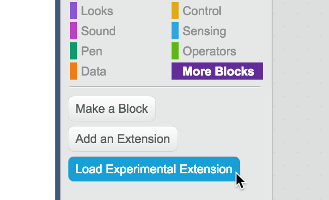
Copy a URL by clicking the button to the right.
You can also use these URLs to automatically load certain extensions into ScratchX. To do this, just append url=EXTENSION_URL to http://scratchx.org/ for each extension you wish to load.
For example, to automatically load the Circuit Playground and Spotify extensions I would use the following URL:
http://scratchx.org/?url=https://khanning.github.io/circuit-playground-scratch/circuitplayground_hid_extension.js&url=https://ericrosenbaum.github.io/spotify-extension/extension.js
NOTE: the first url= has a ? before it and each subsequent url= is separated by a &