Scratch Arduino Extension

This Scratch extension lets you interact with the physical world using an Arduino board. For example, you can control lights and motors or measure light and temperature. The extension communicates with an Arduino board running the Firmata firmware.
The Arduino extension uses ScratchX, which is the Experiemental Extension system for the Scratch programming language.
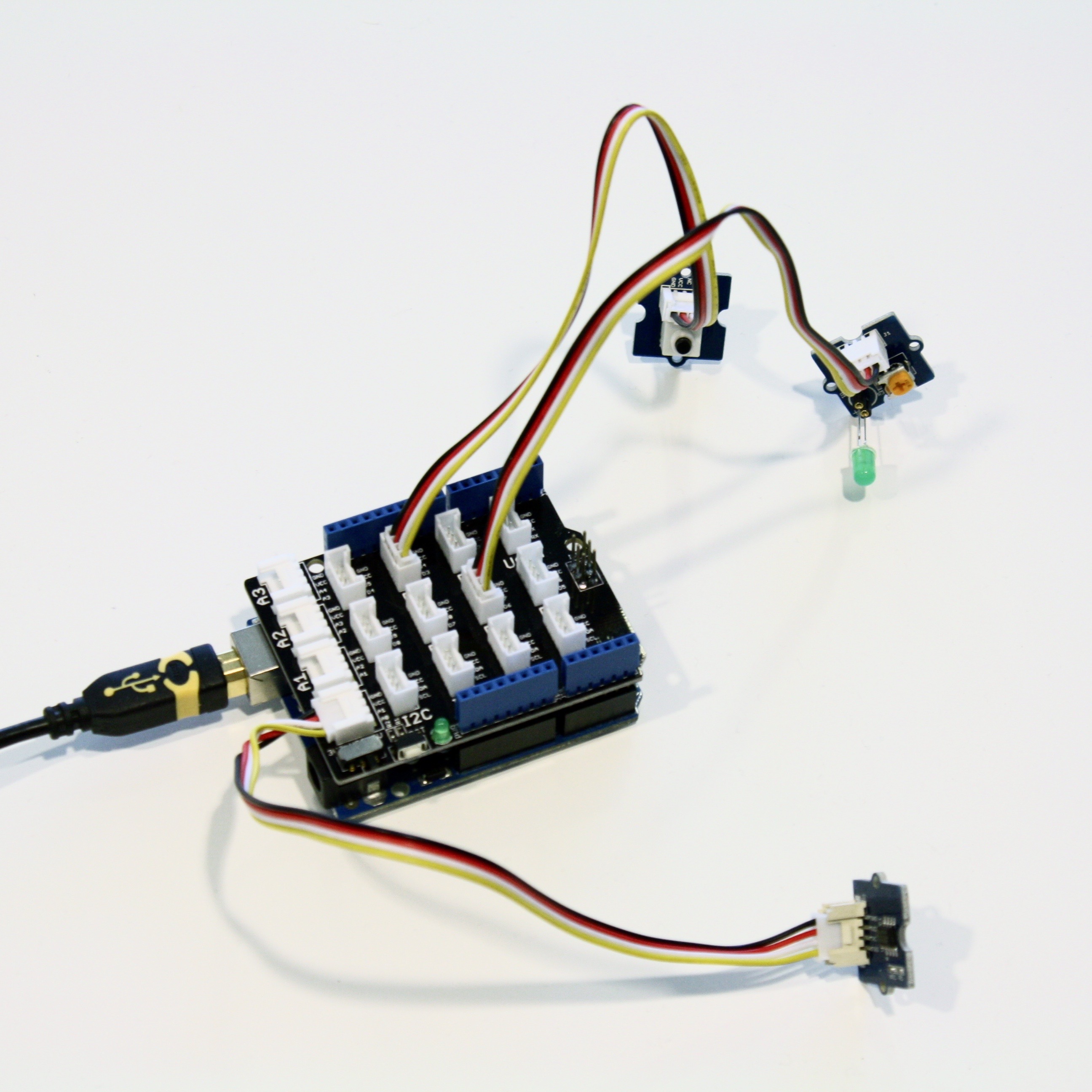
For full instructions on using the extension, see the Getting Started page.
If you run into any problems using the extension, file an issue on Github
If you already know what to do you can launch the extension on ScratchX
Block translations have been provided for the following languages:
To set the block language, add &lang=XX to the ScratchX URL.
Where XX = one of the two letter language codes above
Example for German:
http://scratchx.org?url=http://khanning.github.io/scratch-arduino-extension/arduino_extension.js&lang=de
If you would like to help out by providing block translations for another language, please see the Github issue.